Android Deep Linking From Browser
Marketing and product teams are often confused by the concept of Apple Universal Links (iOS) and Android App Links (Android) and how they relate to deep linking.
What is not well-explained is the fact that these links are not really different "links" at all, but rather are behaviors or mechanisms applied to certain links that control how a user navigates to the app. Similarly, the two different names refer to essentially the same concept, but are often interchanged, or confused with other routing mechanisms. It's important to be explicit when you talk about these concepts, else you risk confusing or confounding different technologies which operate very differently.
Specifically, Apple Universal Links is a standard from Apple that is deployed on the iPhone operating system (iOS),which allows a user to tap a link and be delivered immediately to the app (if it's installed on their device). Apple Universal Links are neither new, different, or special links, nor are they link redirects. They function as part of a complex system setup that changes the behavior of regular old links, turning them into app deep links in certain contexts. When the user taps the link, a roundtrip server call is made to Apple and the OS opens the app immediately without ever opening the browser or loading the URL. More about how this works below.
Android App Links is the equivalent linking system that is setup on Android.
How Universal Links and App Links work
For the purpose of explanation, let's talk about how these two systems work from the perspective of the Skyscanner app. Generically, an Apple Universal Link or Android App Link is any link that, when tapped, takes the user directly to the app. Most marketers and product managers are accustomed to seeing redirects, where a link goes to a browser before ultimately sending the user to a final destination.
Apple Universal Links and Android App Links are not redirects – they are actually a special technology applied to links that sends users directly to the app.
When you download an app that has Universal Links or App Links enabled on its links, you are also downloading a special file. On iOS this is called the Apple App Site Association file. On Android it's called the Assetlinks file. Both of these files are hosted on the actual website of the links in question and both these files contain a type of map of where to send the user when they tap the link in the future. Coupled with these files is a small code change that allows the app to take the user to the right spot.
Try it out and see for yourself what the technology looks like. Just visit the domain, follow by apple-app-site-association: https://www.skyscanner.co.il/apple-app-site-association
And just as normal skyscanner.com links can be Apple Universal Links, so too can skyscanner.com's attribution links. And herein lies a nugget of important information. Android App Links and Apple Universal Links is a system that is applied to all types of links – including the links for a company's website as well as the links they use in attribution and deep linking.
As mentioned before, third parties like AppsFlyer can also leverage the concept of Apple Universal Links and Android App Links on their customers' behalf so that these attribution links take users to the app if they have it. The result is that users have a better experience across paid and non-paid channels.
The relationship between Universal Links, App Links and your attribution links can be confusing and is lost on even some of the most technical marketing teams. The correct, technically accurate way to consider things is that your attribution and deep linking provider, such as OneLink, supports Apple Universal Links. It supports this Apple-developed mechanism that allows the app to open on iOS 9.3+. In other words, Apple Universal Links is a standard that can be applied to any link, and the best attribution and deep linking vendors support this standard.
Guide
Get ready to ROX: Return on experience guide
Learn more
Known problems with Apple Universal Links
Apple Universal Links is a useful technology that is proven to offer a better UX for users who have the app.
However, these links have a few important limitations to be aware of else you and your product teams will be spending endless hours debugging issues that cannot be fixed. There are actually four core issues as of the writing of this document (iOS 11). They almost all only applicable to Apple Universal Links, not Android App Links.
Issue #1: No measurement or attribution
Because Apple Universal Links are not a redirect, but rather a system applied to links to open the app, it is very difficult to establish true click measurement.
Why? Because the app opens immediately from Apple Universal Links. There's no redirect through a webpage to count a click to a server. Instead, when the app opens, the URL that opens the app gets reported in via a well-known Apple code snippet called 'continueUserActivity'. To count a click on the URL, a marketing team would have to setup a server and manually count the click from the app.
A much simpler and easier solution is to use an attribution and deep linking tool. These systems enable marketers to leverage Universal Links and automatically execute this type of measurement for you. In short, whenever you need to measure users who click on links, you should use a third-party tool, such as OneLink.
Issue #2: No link wrapping allowed
This problem goes by many names. Link wrapping, click measurement, link redirect. They all refer to the same thing.
When a marketer runs an ad or sends an email, often the service they are using will take the link they are using and "wrap it" or send it through a redirect so that the system they are using can count a click. It does this by redirecting to their website before sending the user to the final destination URL that the marketer input into the system.
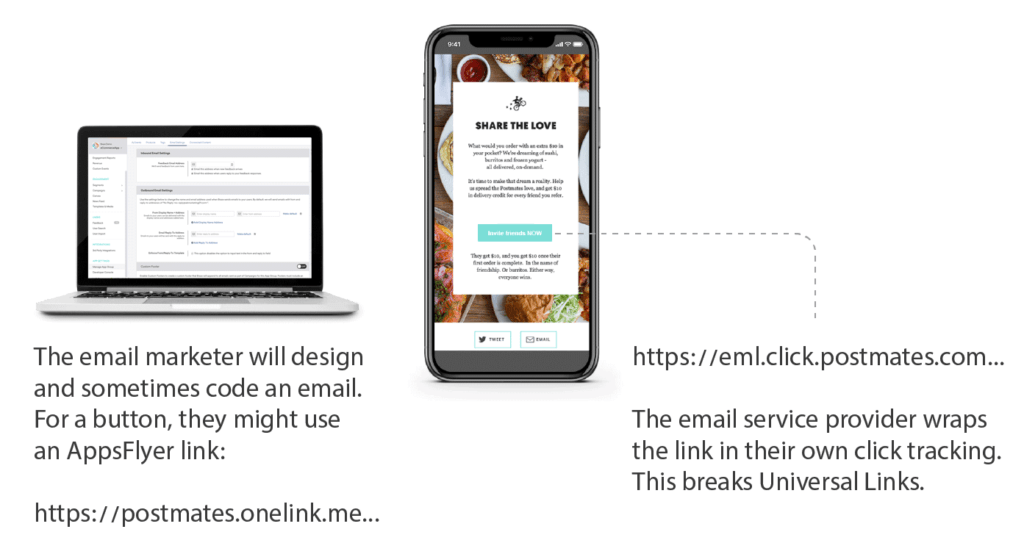
Both Apple Universal Links and Android App Links cannot be wrapped in other URLs. If you do this, the link will redirect users to the web fallback instead of to the app. This mostly impacts marketers running paid ads with services like Double Click (where URLs get wrapped) and email marketers who have click measurement enabled with their email service provider (ESP).
In both cases, other third-party tools may wrap URLs you are using that would otherwise behave as Universal Links. This breaks the functionality and defeats the purpose of using Universal Links. There are a variety of solutions to this, from turning off click measurement, to employing a specialty consultant to help navigate the complexity.
For some reason, Apple may randomly inject a banner ad onto your site in Safari when Universal Links are implemented. There is no way to control this, customize it, or measure it.
It's a strange feature that Apple introduced with Universal Links and has confused the market quite a bit.
Most customers just choose to ignore this, as it is only displayed in a few cases, while a click on Apple Universal Links would normally take the user to your app and not your website.
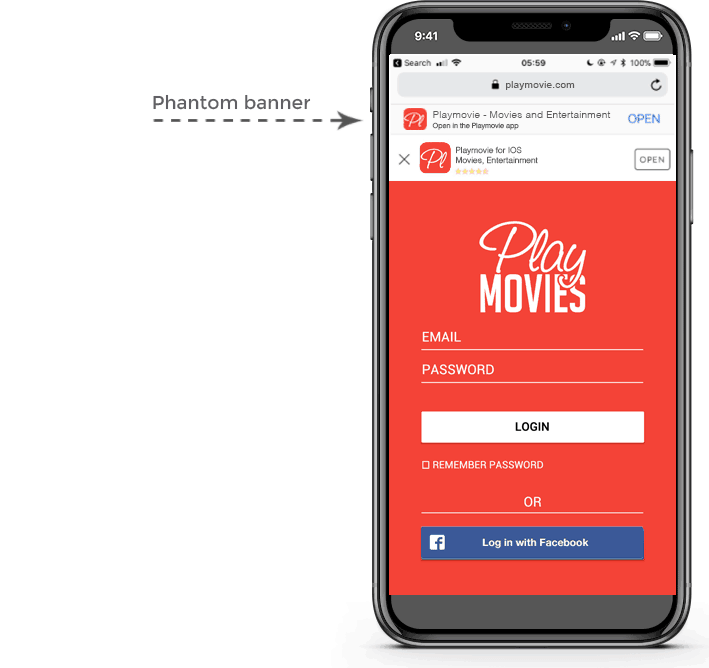
Get the latest marketing news and expert insights delivered to your inbox
Issue #4: General performance instability
Starting with iOS 11, many app developers have noticed that Universal Links do not always perform the same way.
Assuming you've set up Universal Links on your regular URLs or on the URLs you use for your attribution provider, you can test this by doing the following:
- Log out of app
- Delete app
- Install the app from the App Store or test/QA site
- Restart the device (turn off and then on again) – on iOS 11 this can often fix strange entitlement issues where the behavior of the link is not correct when clicked
- Create or find a link you are trying to test
- Paste the link in Notes, iMessage or in an email using the Apple Mail Client
- Do not use Slack, Facebook or any other app to click the link
- Do not paste the link into Safari – this will not work correctly
- Click the link
- The app should open immediately, without a redirect through the browser, and route the user to the proper place in the app
The following illustration will make sense of it all:
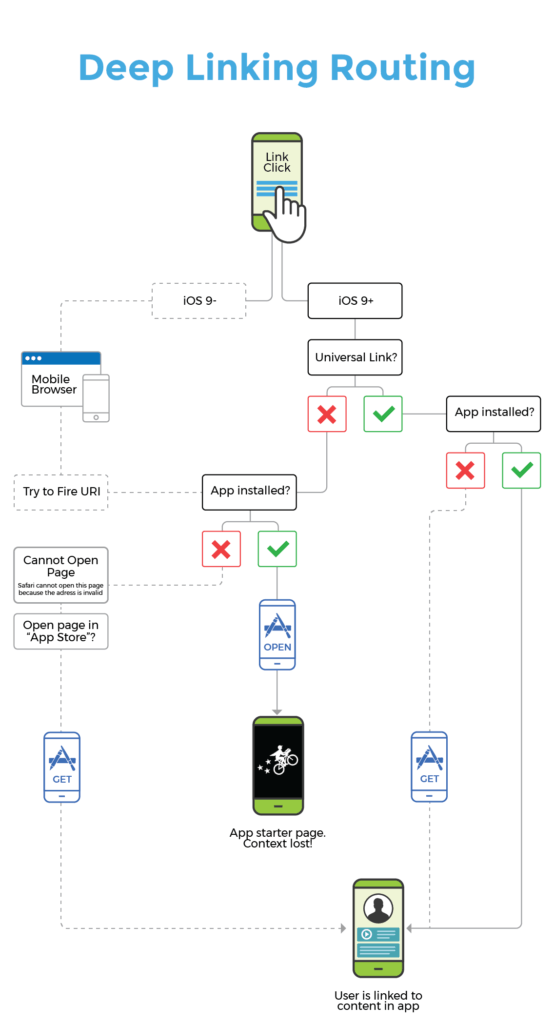
Key takeaways
Both Apple Universal Links and Android App Links are fairly complex technical systems. They do not describe special links, but rather refer to a unique and advanced system of routing users, leading to many pitfalls and issues to deal with.
The key takeaways about both these technologies are the following:
- It's a system applied to links that controls their behavior.
- Both systems allow users with the app to click a link and be immediately routed to the app (without any redirects).
- It makes regular web links into app deep links, but the technology can also be applied to third party vendor links, like offerings from attribution vendors such as AppsFlyer. In this case, your attribution links can open the app immediately, allowing for a better UX and higher performance when running retargeting and other types of re-engagement campaigns.
- There are many known issues that even marketers must know how to properly test links in order to avoid confusion when running ads that deep link users into the app.
Android Deep Linking From Browser
Source: https://www.appsflyer.com/blog/mobile-marketing/universal-links-app-links/
Posted by: moorenetaid.blogspot.com

0 Response to "Android Deep Linking From Browser"
Post a Comment